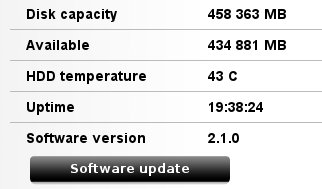Difference between revisions of "Display HDD temperature in web interface"
(Created page with 'Hi, I think it's nice to be able to see the HDD temperature in the web portal and started digging around. I found out that you already have the functionallity but it doesn't see...') |
|||
| Line 1: | Line 1: | ||
Hi, | Hi, | ||
I think it's nice to be able to see the HDD temperature in the web portal and started digging around. I found out that you already have the functionallity but it doesn't seem to be used anywhere (navigate to http://b3.local/admin/stat/info to get the JSON data). Hence I decided to hack it in myself. | I think it's nice to be able to see the HDD temperature in the web portal and started digging around. I found out that you already have the functionallity but it doesn't seem to be used anywhere (navigate to http://b3.local/admin/stat/info to get the JSON data). Hence I decided to hack it in myself. | ||
I've attached the patch incase anyone else is interested in seeing it as well. Just make sure you have hddtemp installed (apt-get install hddtemp). | I've attached the patch incase anyone else is interested in seeing it as well. Just make sure you have hddtemp installed (apt-get install hddtemp). | ||
Transfer the patch to your bubba and ssh in, now as root:<br> | Transfer the patch to your bubba and ssh in, now as root:<br> | ||
<pre>cd /usr/share/web-admin/ | <pre>cd /usr/share/web-admin/ | ||
patch --verbose -p0 < /path/to/gui_hdd.patch</pre> | patch --verbose -p0 < /path/to/gui_hdd.patch</pre> | ||
<br>gui_hdd.patch (I'm not allow to upload it as an attachment, make sure there is no trailing empty line):<br> | <br>gui_hdd.patch (I'm not allow to upload it as an attachment, make sure there is no trailing empty line):<br> | ||
<pre>--- admin/controllers/stat.php.orig 2010-11-06 18:50:38.000000000 +0100 | <pre>--- admin/controllers/stat.php.orig 2010-11-06 18:50:38.000000000 +0100 | ||
+++ admin/controllers/stat.php 2010-11-06 18:51:36.000000000 +0100 | +++ admin/controllers/stat.php 2010-11-06 18:51:36.000000000 +0100 | ||
| Line 27: | Line 27: | ||
+ <tr><td><?=t('HDD temperature')?></td><td><?=$hddtemp['temp']?></td><td /></tr> | + <tr><td><?=t('HDD temperature')?></td><td><?=$hddtemp['temp']?></td><td /></tr> | ||
<tr><td><?=t('Uptime')?></td><td> | <tr><td><?=t('Uptime')?></td><td> | ||
<? if($uptime[0]>0) print($uptime[0]." ".t('days')." "); ?> | <? if($uptime[0]>0) print($uptime[0]." ".t('days')." "); ?> | ||
<? printf("%02d",$uptime[1])?>:<? printf("%02d",$uptime[2])?>:<? printf("%02d",$uptime[3])?></pre> | <? printf("%02d",$uptime[1])?>:<? printf("%02d",$uptime[2])?>:<? printf("%02d",$uptime[3])?></pre> | ||
<br>The result: | <br>The result: | ||
[[Image:Gui_patch.jpeg]]<br> | |||
Note: This howto was copied with the writers permission from our [http://forum.excito.net/viewtopic.php?f=8&t=2662&sid=df3a8bcb3281a0303ef602fada399212&p=12627#p12563 forum], and originally written by [http://forum.excito.net/memberlist.php?mode=viewprofile&u=3122 [vEX]]. Our warmest thanks to him/her for this contribution! <br> | |||
<br> | <br> | ||
/Johannes (Excito staff) | |||
Revision as of 08:06, 10 November 2010
Hi,
I think it's nice to be able to see the HDD temperature in the web portal and started digging around. I found out that you already have the functionallity but it doesn't seem to be used anywhere (navigate to http://b3.local/admin/stat/info to get the JSON data). Hence I decided to hack it in myself.
I've attached the patch incase anyone else is interested in seeing it as well. Just make sure you have hddtemp installed (apt-get install hddtemp).
Transfer the patch to your bubba and ssh in, now as root:
cd /usr/share/web-admin/ patch --verbose -p0 < /path/to/gui_hdd.patch
gui_hdd.patch (I'm not allow to upload it as an attachment, make sure there is no trailing empty line):
--- admin/controllers/stat.php.orig 2010-11-06 18:50:38.000000000 +0100
+++ admin/controllers/stat.php 2010-11-06 18:51:36.000000000 +0100
@@ -79,6 +79,7 @@
$sdata['totalspace']=number_format($totalspace,0,' ',' ');
$sdata['percentused']=intval(100*(($totalspace-$freespace)/$totalspace));
$sdata['notifications'] = $this->notify->list_all();
+ $sdata['hddtemp'] = $this->_getdisk('/dev/sda');
if($strip){
$this->load->view(THEME.'/stat/stat_view',$sdata);
--- admin/views/default/stat/stat_view.php.orig 2010-11-06 18:51:02.000000000 +0100
+++ admin/views/default/stat/stat_view.php 2010-11-06 18:47:17.000000000 +0100
@@ -17,6 +17,7 @@
<table class="ui-table-outline" id="ui-stat-list">
<tr><td class="ui-stat-list-col1"><?=t('Disk capacity')?></td><td class="ui-stat-list-col2"><?=$totalspace?> MB</td><td /></tr>
<tr><td><?=t('Available')?></td><td><?=$freespace?> MB</td><td /></tr>
+ <tr><td><?=t('HDD temperature')?></td><td><?=$hddtemp['temp']?></td><td /></tr>
<tr><td><?=t('Uptime')?></td><td>
<? if($uptime[0]>0) print($uptime[0]." ".t('days')." "); ?>
<? printf("%02d",$uptime[1])?>:<? printf("%02d",$uptime[2])?>:<? printf("%02d",$uptime[3])?>
The result:
Note: This howto was copied with the writers permission from our forum, and originally written by [vEX]. Our warmest thanks to him/her for this contribution!
/Johannes (Excito staff)