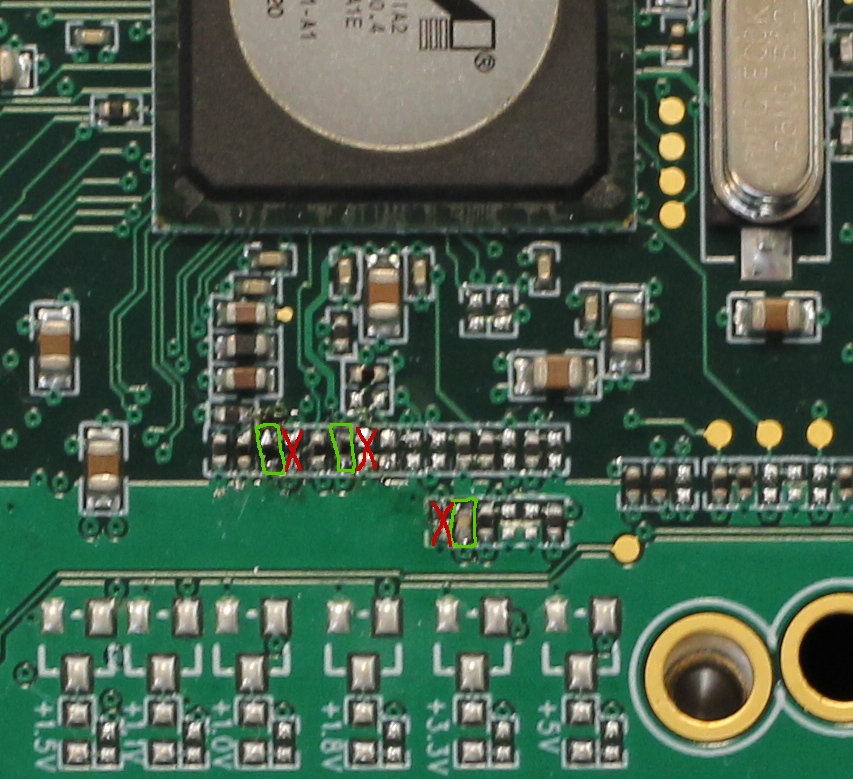Difference between revisions of "Overclocking B3"
| (One intermediate revision by the same user not shown) | |||
| Line 3: | Line 3: | ||
You do this entirely on your on behalf. Excito is not liable for any damages you, your B3 or anything or anyone else takes in that process as far as legislation permits. If you are not familiar with soldering at all, modifying the B3s hardware is discouraged! Warranty may be lost and the overall lifetime of the B3 will possibly shorten. | You do this entirely on your on behalf. Excito is not liable for any damages you, your B3 or anything or anyone else takes in that process as far as legislation permits. If you are not familiar with soldering at all, modifying the B3s hardware is discouraged! Warranty may be lost and the overall lifetime of the B3 will possibly shorten. | ||
== <br | == <br>Requirements == | ||
* A good reliable regulated soldering iron with a very tiny head (preferably a double headed) | * A good reliable regulated soldering iron with a very tiny head (preferably a double headed) | ||
| Line 15: | Line 15: | ||
=== <u>'''Warning!'''</u>''' If you lack any of the above do not intend to start the process!''' === | === <u>'''Warning!'''</u>''' If you lack any of the above do not intend to start the process!''' === | ||
=== <u>Warning!</u> The following procedure could destroy your B3 completly and permanently!<br>'''In any case, make a backup of your data and remove the disk before you start soldering!''' | === <u>Warning!</u> The following procedure could destroy your B3 completly and permanently!<br>'''In any case, make a backup of your data and remove the disk before you start soldering!''' === | ||
== Soldering == | == Soldering == | ||
The maximum clock speed of the B3 is a matter of a hardware setting, therefore it is required to move some resistors around on the board. Make sure to place the resistors''exactly ''as shown. | The maximum clock speed of the B3 is a matter of a hardware setting, therefore it is required to move some resistors around on the board. Make sure to place the resistors ''exactly ''as shown. | ||
=== <u>'''Warning!'''</u> '''Any error here may render the board disfunctional, or lead to unspecified behaviour - this includes damage to the hardware and potential dataloss.''' === | === <u>'''Warning!'''</u> '''Any error here may render the board disfunctional, or lead to unspecified behaviour - this includes damage to the hardware and potential dataloss.''' === | ||
The picture shows the resistors in their final position which | The picture shows the resistors in their final position which are marked green. The prior (default) position of these are marked as red X-es. (Note that some resistors look different because they got turned upside down in the moving process, that does not matter). | ||
[[Image:B3 overclock.jpg]] | [[Image:B3 overclock.jpg]] | ||
''Soldering tips for those with a single headed one:''<br>Flood the area between the source resistor and the target position with solder and drag the resistor through the liquid solder with your tweezers. Afterwards remove the overrun solder with the desoldering paper. | ''Soldering tips for those with a single headed one:''<br>Flood the area between the source resistor and the target position with solder and drag the resistor through the liquid solder with your tweezers. Afterwards remove the overrun solder with the desoldering paper. | ||
=== <u>Warning!</u> Make sure you remove all solder arrears completely and also triple check the resistors are in place and connected properly! To do so, hold your board against a lightsource and check against different angles.<br>Make sure you created no short circuits! This is vital for your B3!<br> | === <u>Warning!</u> Make sure you remove all solder arrears completely and also triple check the resistors are in place and connected properly! To do so, hold your board against a lightsource and check against different angles.<br>Make sure you created no short circuits! This is vital for your B3!<br> === | ||
== Results == | == Results == | ||
Latest revision as of 08:12, 15 October 2012
Disclaimer
You do this entirely on your on behalf. Excito is not liable for any damages you, your B3 or anything or anyone else takes in that process as far as legislation permits. If you are not familiar with soldering at all, modifying the B3s hardware is discouraged! Warranty may be lost and the overall lifetime of the B3 will possibly shorten.
Requirements
- A good reliable regulated soldering iron with a very tiny head (preferably a double headed)
- Tweezers (if you do not have a doubleheaded soldering iron)
- Desoldering paper
- Solder
- Magnifying glass (or very good eyes)
- Tranquil hands
- A lamp
Warning! If you lack any of the above do not intend to start the process!
Warning! The following procedure could destroy your B3 completly and permanently!
In any case, make a backup of your data and remove the disk before you start soldering!
Soldering
The maximum clock speed of the B3 is a matter of a hardware setting, therefore it is required to move some resistors around on the board. Make sure to place the resistors exactly as shown.
Warning! Any error here may render the board disfunctional, or lead to unspecified behaviour - this includes damage to the hardware and potential dataloss.
The picture shows the resistors in their final position which are marked green. The prior (default) position of these are marked as red X-es. (Note that some resistors look different because they got turned upside down in the moving process, that does not matter).
Soldering tips for those with a single headed one:
Flood the area between the source resistor and the target position with solder and drag the resistor through the liquid solder with your tweezers. Afterwards remove the overrun solder with the desoldering paper.
Warning! Make sure you remove all solder arrears completely and also triple check the resistors are in place and connected properly! To do so, hold your board against a lightsource and check against different angles.
Make sure you created no short circuits! This is vital for your B3!
Results
If the whole process went well, your B3 will startup just fine as it did before (no software modifications are required).
To check if the CPU has been properly overclocked, do a
<code>cat /proc/cpuinfo | grep "BogoMIPS"</code>. The default setup shows <code>1196.85</code>
the modified setup <code>1495.85</code> which is equivalent to the clock increment from 1.2GHz to 1.5GHz.
L2 cache clock gets increased from 400 to 500MHz.
The memory frequency gets adjusted to resemble a defined combination of processor and memory speed according to the datasheet. So it actually gets decreased from the 400 to 375MHz.
A quick openssl test (software backend) shows a performance advantage of 20-25% which is (almost) proportional to the clock increment. Power measurements do not show any notable increase in powerrequirements (measured with default setup in idle, no networks connected, no USB connected, no SATA connected, wifiless model).